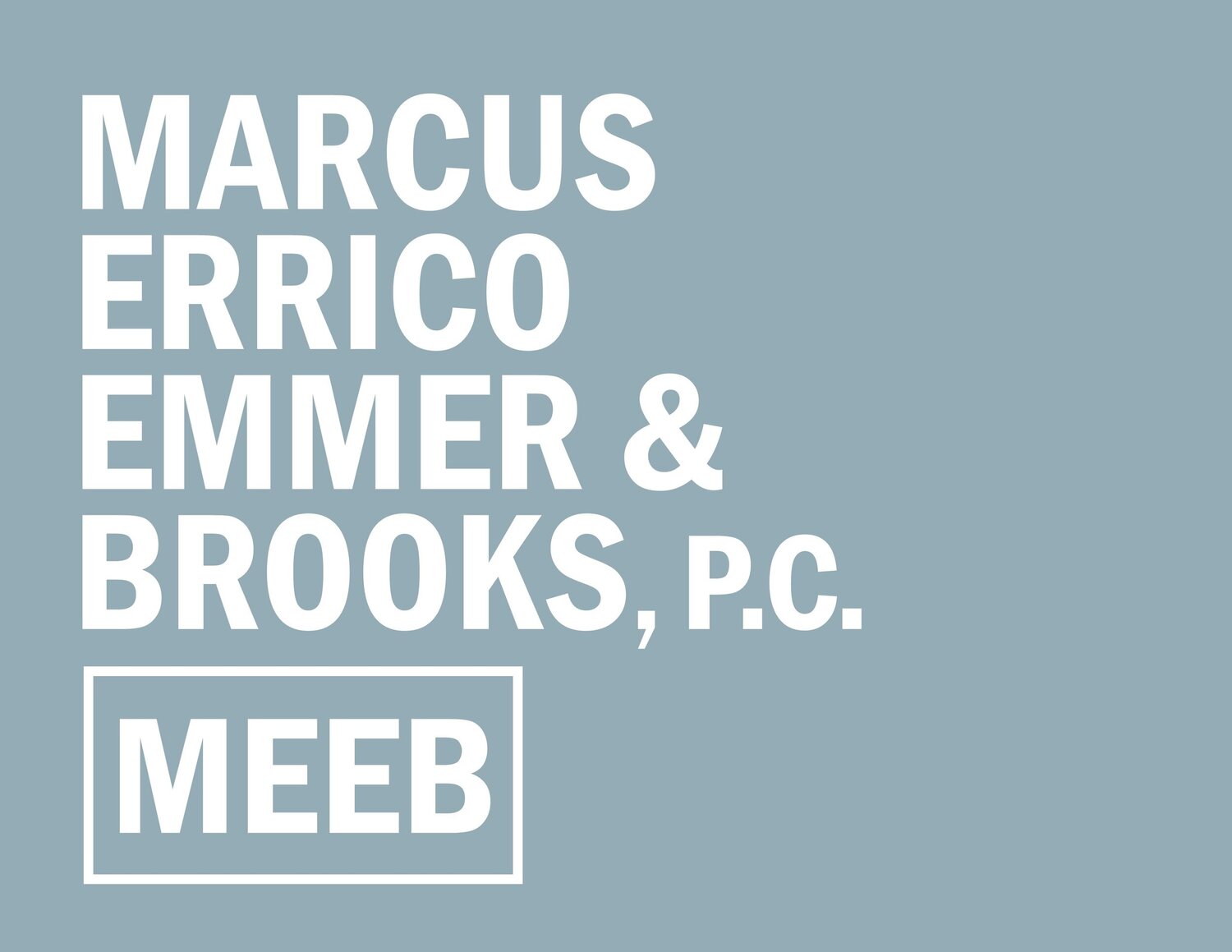Instructions for Completing the Beneficial Ownership Information Report (BOIR)
This guide provides step-by-step instructions to help board members, property managers, or attorneys accurately complete the BOIR. If you are new to this process, don’t worry—this document simplifies the steps and explains key requirement
Step 1: Access the BOIR Form
Use the following link to access the form:
Step 2: Select the Filing Type
When you start the form, choose the type of filing that applies to your situation:
Initial Report: For first-time filers reporting beneficial ownership for this entity.
Correct Prior Report: To fix an error in a previously submitted report.
Update Prior Report: To update information due to changes in beneficial ownership or other details.
Newly Exempt Entity: For entities that have recently become exempt from reporting requirements.
If you don’t have a FinCEN ID for this entity, you can also request one in the form.
Step 3: Complete Each Section of the Form
Tab 1: Start Here
Please choose the correct filing type:
Initial report
Correct prior report
Update prior report
Newly exempt entity
Tab 2: Association Reporting Info
Enter details about the association:
Full Association Name: Use the legal name.
Alternate Name (if applicable): Enter any trade name or DBA (Doing Business As).
Tax Identification Type: Choose one of the following:
EIN: Employer Identification Number (common for associations).
SSN/TIN: Social Security Number or Taxpayer Identification Number (for sole proprietors or individuals).
Tax Identification Number: Enter the corresponding number for the selected type.
Country of Formation: Select the country where the association was legally formed.
Current U.S. Address: Provide the full address, including:
Street number and apartment/suite number (if applicable).
City, state, and ZIP code.
Tab 3: Existing/New Association
Specify the association’s status and provide applicant details:
Association Status:
Check the box if the association was created before January 1, 2024.
Leave the box unchecked if the association is new and was created after January 1, 2024.
Applicant Information:
Enter the applicant’s legal name (last name, first name, middle name, suffix if applicable).
Provide the applicant’s date of birth (MM/DD/YYYY).
Enter their residential address, including city, state, and ZIP code.
Identification Document:
Document Type: Choose State-Issued ID (e.g., driver’s license) or Passport.
Document Number: This is the unique number found on the ID.
Issuing Jurisdiction: Specify the state or country where the document was issued.
Document Upload: Upload a clear, scanned image of the ID.
Ensure the file is no larger than 4MB.
Accepted formats: PDF, JPG, or PNG.
Tab 4: Board Member Reporting Info
For each board member, enter the following details:
FinCEN ID: Enter if they already have one; leave blank if not.
Legal Name and Date of Birth:
Provide the board member’s full name (last, first, middle, suffix if applicable).
Enter their date of birth (MM/DD/YYYY).
Residential Address: Include street, city, state, and ZIP code.
Identification Document:
Document Type: Choose State-Issued ID (e.g., driver’s license) or Passport.
Document Number: The unique number on the ID or passport.
Issuing Jurisdiction: State or country where the document was issued.
Document Upload:
Upload a clear, scanned image of the ID.
File size must not exceed 4MB.
Repeat this process for all board members.
Tab 5: Filer Certification
Complete the final certification and provide your details:
Certification Statement:
Confirm that you are authorized to file on behalf of the entity.
Certify that all information is accurate, true, and complete.
Submitter Information: Enter:
Submitter’s email address (and confirm it).
Submitter’s first and last name.
Step 4: Review and Submit
Before submitting:
Review to ensure every field is completed and accurate.
Click Submit BOIR to finalize the report.
Key Tips to Avoid Errors
Identifying Document:
Use only a state-issued driver’s license, state ID, or passport.
Ensure the document image is clear and readable.
Document Number:
For a driver’s license, this is the license number printed on the ID.
For a passport, this is the passport number.
Tax ID Type: Ensure you correctly select EIN (for associations) or SSN/TIN (for individuals).